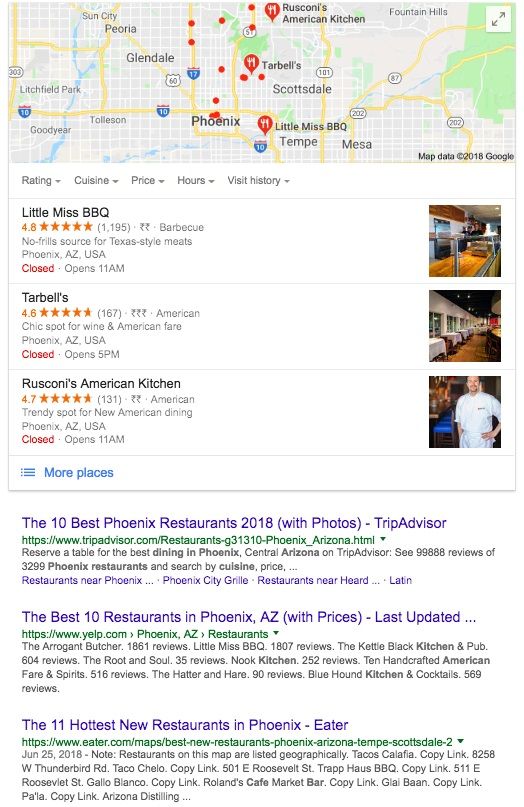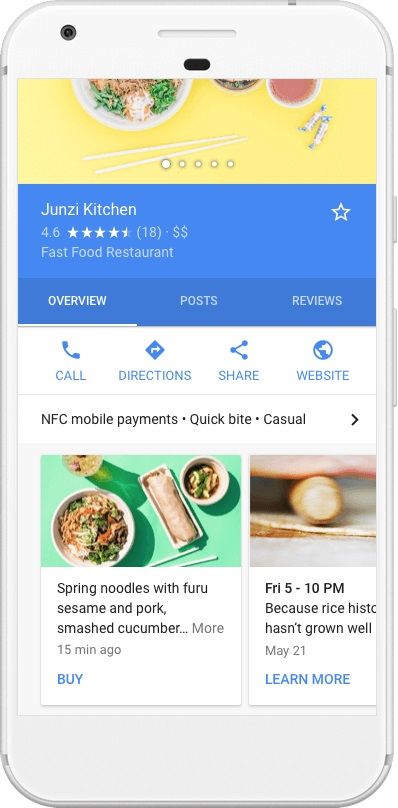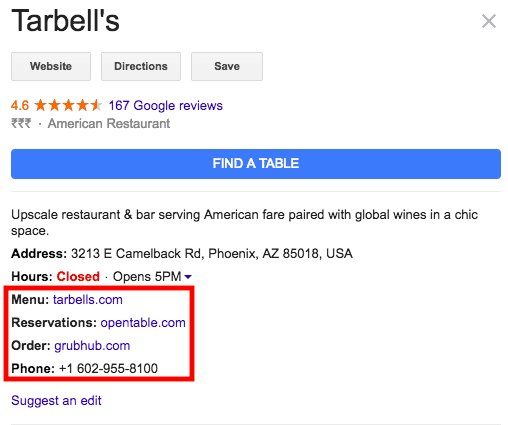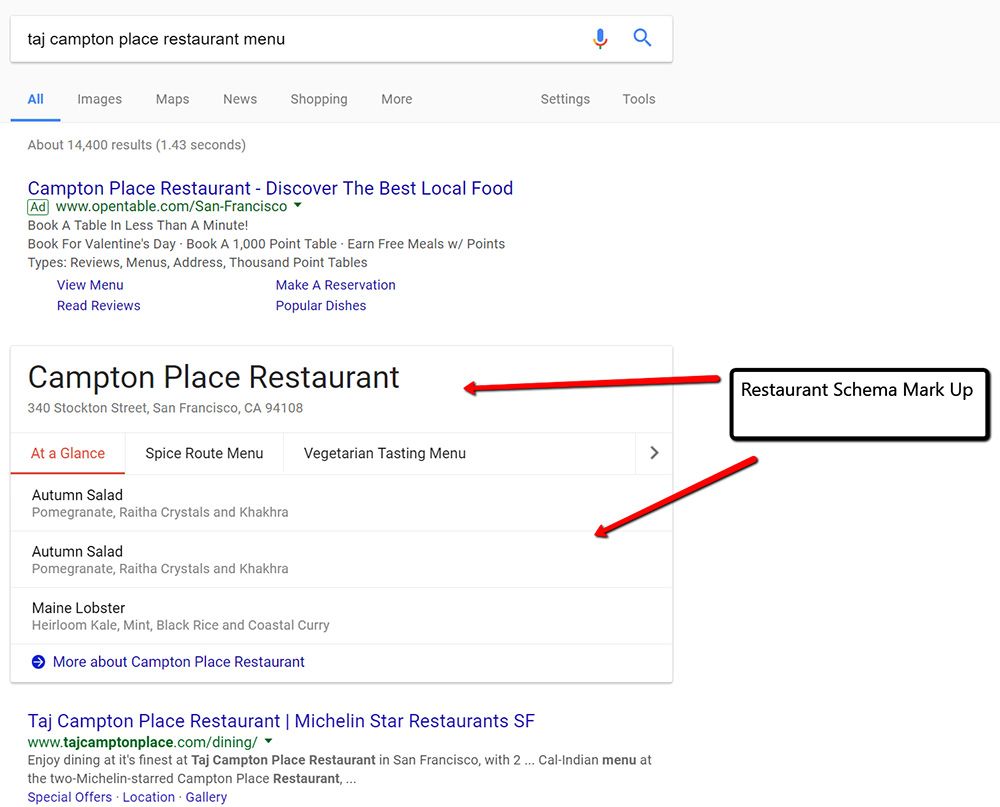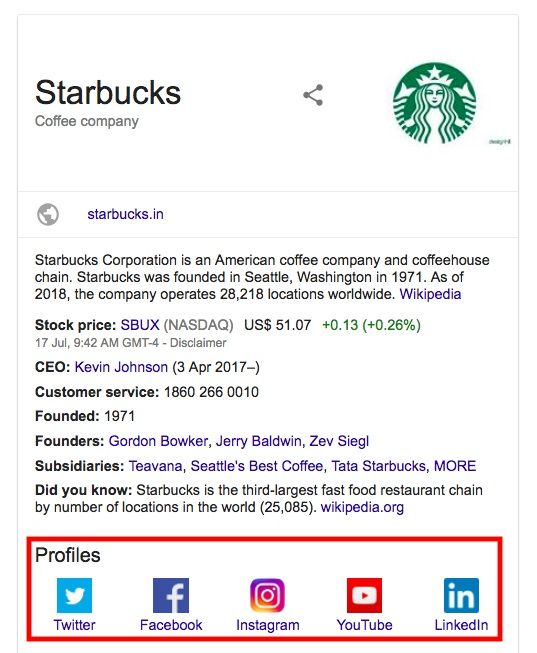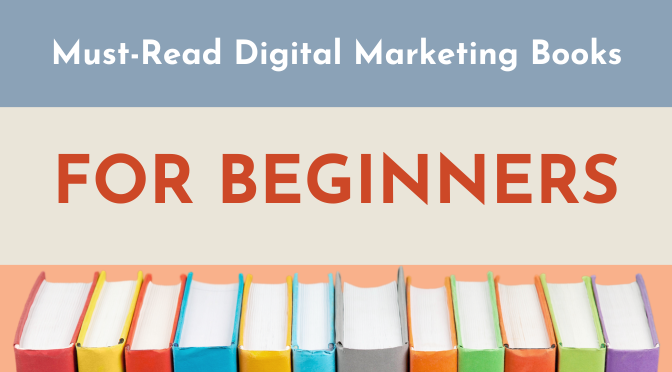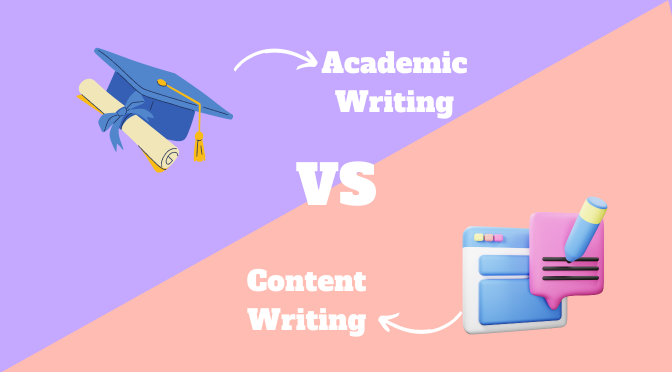When it comes to the massive $799 billion restaurant industry, optimising your restaurant for local search is absolutely essential for your business’ discovery and growth. Due to the steady increase in the number of restaurants across the country (1 million and counting), local competition is now a bigger threat than ever before.
The demands of consumers have also become more imposing on the business – people expect to find exactly the kind of restaurant that they’re looking for, at the exact moment that they’re looking for it, and they’re turning to local, ‘near me’ searches to do it.
If your restaurant is not optimised for local search, then it probably won’t show up when a potential customer in the locality searches for ‘restaurants near me’, which means that you’ll be missing out on tons of customers. You don’t have to take my word for it, just take a look at these stats.
- As of 2017, the restaurant industry comprised 48% of the family food dollar.
- 51% of diners go out to eat more than once a week.
- ‘Restaurants near me’ remains the top searched phrase on weekends.
- 91% of people regularly or occasionally read online reviews, and 84% trust these reviews as they would a personal recommendation.
These stats clearly highlight the importance of local SEO for your restaurant. Now that we’ve established that, let’s address the more important question – how do you optimise your restaurant for local search?
Well, here are 4 things you can do:
1. Get listed on all major online directories
This is local SEO 101 and has to be the highest priority in your checklist. In order to show up on local searches, your restaurant has to be listed online. For instance, let’s take a look at the search results for the phrase ‘restaurants in Phoenix, Arizona’.
The first thing that you see right after the ads is Google’s Local Pack, which shows the top three highest rated restaurants in the vicinity. Scroll down further, you will see collated listings from review sites such as TripAdvisor and Yelp.
Looking at these results, it’s clear as day that there are two basic things that businesses – not just restaurants – need to do before they go ahead with optimising their SEO. First and foremost, you need to make sure that your restaurant is listed in Google My Business, and that your GMB listing is up to date with NAP, business hours, services, and rich data. Without a GMB listing, your restaurant is not going to show up in the most widely used search engine, which is the opposite of what we’re trying to achieve.
Secondly, you need to list your restaurant across all the major third-party review sites. This includes sites like TripAdvisor, Yelp, Foursquare, Yellow Pages, Facebook, Bing, and Zomato. Not only does this help your restaurant get discovered locally, these listings also double up as structured citations for your business, helping you rank better organically.
Getting your restaurant listed on all these directories and review sites can prove to be an extensive, time-consuming task. Hence, we recommend automating this process using an online tool such as Synup.
2. Google posts & quick URLs
Now that you’ve got your restaurant listed on GMB, it’s time to optimise that listing in order to increase exposure and user engagement directly on SERPs. This is best done through the use of Google Posts and quick URLs. Let’s take a look at this one by one.
Google Posts are a great way to advertise your products and services, and also to drive engagement at the same time. These posts appear on your restaurant’s knowledge graph, and you can have multiple posts simultaneously. This is what they look like.
Basically, there are four types of posts that you can publish using this feature: What’s New, Event, Offer, and Product. This is especially useful for restaurants to showcase their special dishes, spread word about that special event in your restaurant, and put up special offers. You can also add CTAs to these posts, promoting your audience to actively engage with your restaurant. You can check out this article for more information on using Google Posts.
Quick URLs also appear on your business’ knowledge graph and can be used to link out to your restaurant’s menu, reservations page, daily specials, events, etc., and they appear as such.
This is also aimed at providing a better user experience with your restaurant via your online listings. Remember, how well users engage with your restaurant’s online presence also factors into how well you rank organically in SERPs.
3. Local schema markup
Now we move on from your business listings to your actual website. We’re assuming that, as a restaurant owner, you have a pretty good website set up for your business. In case you haven’t, then you might want to get on that as soon as possible.
Here’s the reason we place so much emphasis on having a website for your business, it not only helps communicate what you are as a brand to your audience, but it also gives you a chance to improve the local SEO of your restaurant’s online presence. How do you ask? Enter Local Schema.
Local schema is basically just snippets of frontend code that you add to your website’s HTML structure. This helps search engines such as Google and Bing understand your website better, and index them accordingly. This also boosts your SEO and helps you rank better organically.
When it comes to local SEO, Schema can be used to include your restaurant’s address, geolocation, menu, social profiles, and other local info to be displayed directly on the SERPs. Here are a couple of examples of how that would look like.
(source)
As you can see, using local Schema markup not only helps search engines understand your business better and present it in the most relevant searches, it can also be used to display essential info directly to searchers. This is another step in streamlining user engagement, and as we mentioned before, it definitely helps with your local organic ranking.
4. Generate & respond to reviews
As evidenced by the stats we went through at the beginning of this article, reviews are one of the most important things a potential customer looks at, before deciding to engage with a local business. And given the amount of trust that is placed on these online reviews, it’s high time you started focusing on generating more positive reviews and using them as a means to engage with your customers.
Now even though soliciting reviews is frowned upon, you can still use visual cues, such as stickers and QR codes like the ones shown below to encourage customers to review your restaurant.

However, your responsibility does not end with just generating reviews for your restaurant. You also need to make sure that you keep working on bettering your online reputation, by responding to these reviews, regardless of whether they are positive or negative.
If you receive a positive review, make sure that you thank the customer, and let them know that they’re always welcome at your restaurant. If you’re addressing a negative review, focus on trying to understand the customer’s pain points, and look for ways to fix them. Either way, work towards building a rapport and eventually a mutually beneficial relationship with your customers.
And there you go! These four tips, if used properly, can help you optimise your restaurant for local search while increasing your list of loyal customers and promoters. If you’re still having trouble optimising your restaurant’s local SEO, here’s a checklist that you can follow to get it just right.