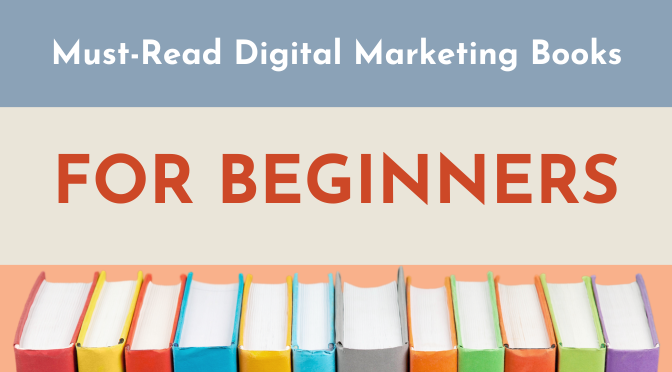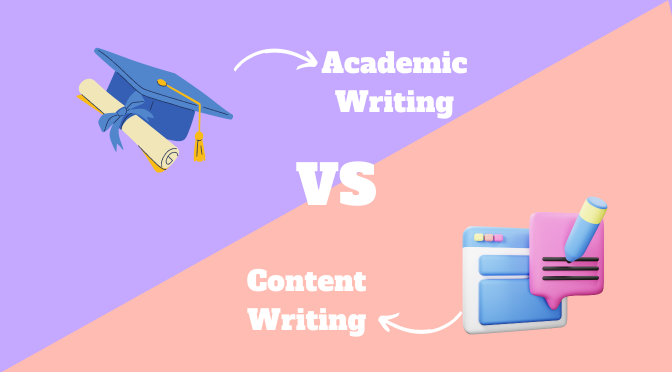The trend of Social Media into marketing is continuously increasing among marketers, and they are trying every possible way to boost their social media marketing.
With over more than billions of active users, Social Media is converted into a universe of social media content that is freely accessible and available to anyone using social media channels.
Marketers use social media content on their WordPress website to increase creative content, which is also available for free.
But how will you apply this content to your website? Thus, with the help of social media plugins for WordPress, you can simply and easily embed social media content on your website.
In this blog, we walk you through five popular social media widgets for your website.
Why use social media plugins
Social Sharing icons make your website look more authentic and appealing. Adding these icons on WordPress websites help in increasing traffic, audience engagement, and social proof of your website.
With the help of Social Media Plugins, you will be able to add social media images, videos, texts, icons, and other types of social media content on your WordPress website, giving your audience a similar social media experience to your website.
It is not that you cannot display social media content on your WordPress website without using social media plugins. Still, these tools will help save your time and make adding social media sharing processes smooth and simple.
These social media plugins are specially designed to build and amplify WordPress websites with fascinating, entertaining, and engaging content to your website.
Hence, check these below given social media plugins to add and embellish your website from the universe of social media content.
1. Taggbox Widget
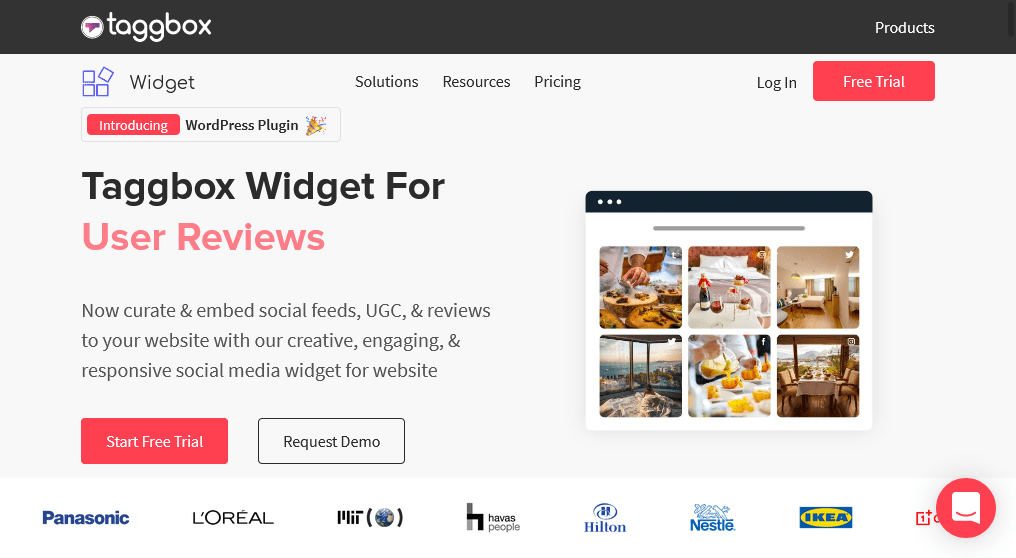
Taggbox Widget is a popular and highly used social media plugin by WordPress website owners. It is a powerful plugin that allows users to create fascinating social media widgets and insert them into their website without coding.
Taggbox Widget is integrated with 15+ major social media channels, which means you have great opportunities to collect this freely available content and display it on your website with a single plugin.
With the help of Taggbox Widget, you can collect social media content using hashtags, mentions, tags, handle, keyword, etc. based on the social media channel you choose.
Moreover, Taggbox Widget has multiple features and functionalities that comprise feed creation, customization, moderation, and analytics to make designful social media content for your website.
One thing that attracts most users is that Taggbox Widget is easy to use and requires a few steps to create a beautiful designed social media widget for a website.
2. Simple Social Icons
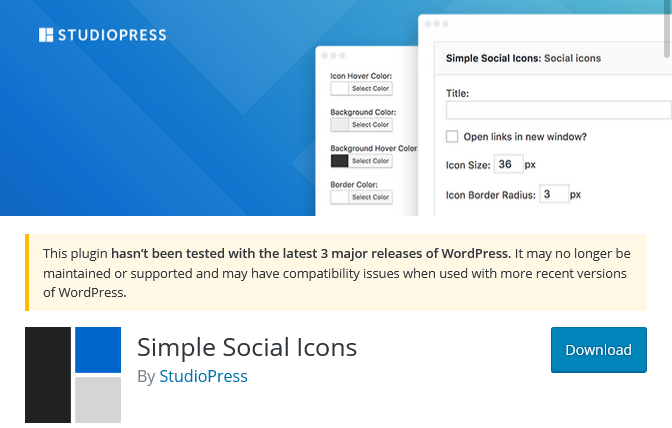
Simple Social Icons is a popular tool to add social media icons to the website. It provides small and enticing social icons for more than 14 social media channels with clickable icons that take your website visitor to your social media account.
You can install this plugin directly on your WordPress website backend and activate the plugin. Once you activate the plugin, you must connect with all those accounts that your website or business has a profile on those available social media accounts.
As you connect with the social media accounts, you can then showcase these social media icons on the sidebar of your web pages.
3. AddtoAny
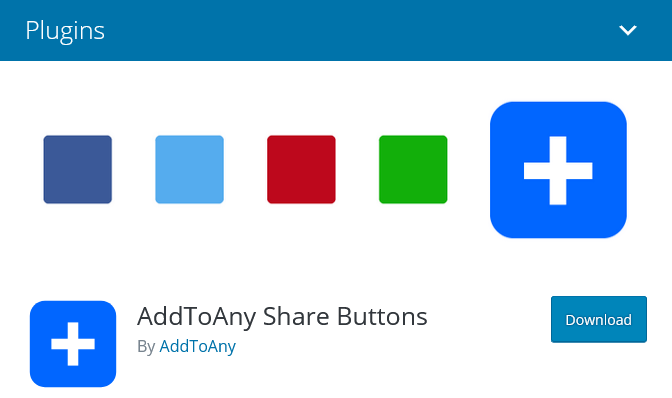
AddtoAny is a social media tool that is also available as a WordPress plugin to integrate social media channels into the website. You will be able to add 18 social media icons on your website, with all major social media icons and others like Amazon Wish List, WhatsApp, Balatarin, AOL Mail, Email, and App.net.
With social sharing icons, standard & floating social share icons, and a universal social media menu. AddtoAny is a popular social media sharing plugin integration with Google Analytics integration that is impossible with any other Social Media Plugin for WordPress websites.
4. Sassy Social Share
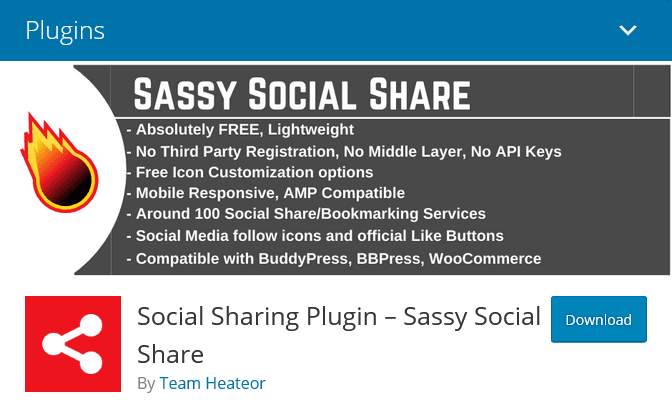
Sassy Social Share is known for its charming and delightful integration of social media channels into WordPress web pages. It offers tons of options to design social media icons in the way you want to display them on your website.
With this social media WordPress plugin, you have the freedom to showcase social icons in the form of buttons or to float sticky social bars on your website page.
5. Revive Old Posts
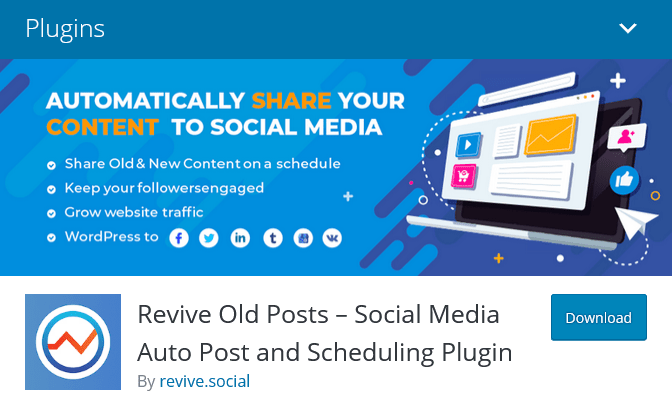
Revive Old Posts social media plugin helps you to automatically update your social media account by uploading social media posts.
It is not possible to update regularly or upload content on social media accounts. Hence, Revive Old Posts fetch the older posts from your social media accounts and reshare them on your time so that your social media account stays active.
Moreover, Revive Social Posts also offer functionality to display social media content on your WordPress website in an easy way. So it is a perfect tool for your social sharing purposes.
Wrapping It Up!
That’s it. Social Media is booming, increasing the growth of the business. Now marketers can reach their targeted audience and easily engage them with the power of social media content on their website.
Start using social media content on your website and make a huge impact on your audience. There are free-to-use tools and offer premium plans based on your website engagement needs.