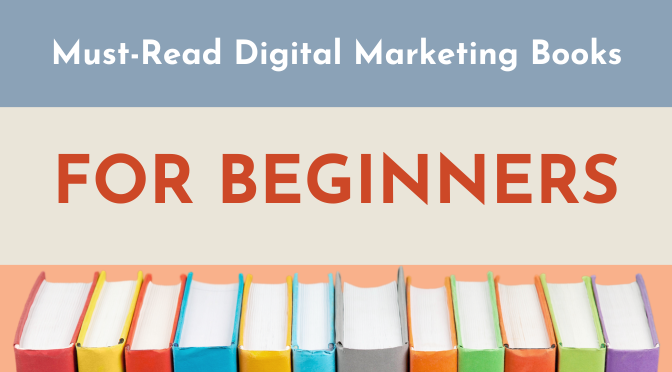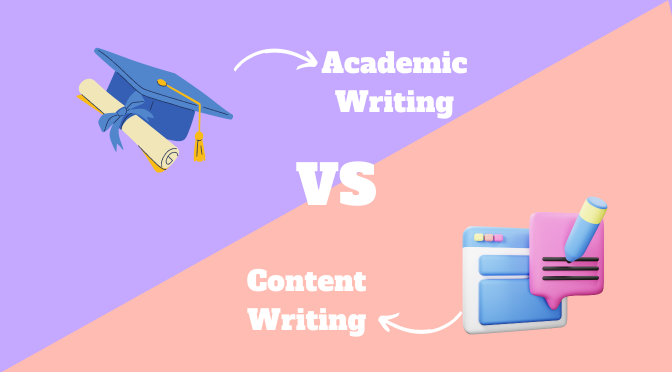Whether you’re looking to share your music, boost a pleasant ambience to your profile, or simply curate a playlist of your favourite tunes, Facebook’s music feature provides a simple and effective means to elevate the uniqueness of your profile.
Don’t worry; you don’t have to deal with unexpected music blasts. Rather, your listed music is exclusive to mobile and will never autoplay.
And when visitors check your profile, they can easily tap into the music section to enjoy a snippet of the song. Moreover, they have the choice to incorporate the same track into their profiles or navigate to the artist’s Facebook page.
Here, our step-by-step guide walks you through the process of accessing the music feature on Facebook.
Let’s begin.
But first, why add music to your Facebook profile?
Hands down, integrating music is definitely a compelling way to distinguish yourself and make a lasting impact on anyone visiting your profile. The music section of Facebook not only serves as a means to express the user’s current musical interests; there are multiple reasons why the Facebook music feature should be used.
Personal expression
Music is a great form of self-expression. So, when you add your favourite songs or tracks that resonate with you, you are eventually offering visitors a window into your personality and interests.
Promote artists and new music
You can use the music feature to promote your favourite artists or bands. Additionally, others will discover new music by exploring the music selections on your profile.
Showcase your work
You can share your artistic work and music with others to get noticed. Your profile is your canvas for self-expression and promotion, so make it stand out and showcase your creative spirit.
Boost engagement
You can connect with people who love the same music as you or build a lively community where you can chat about your favourite tunes and make connections through the shared language of music.
6 Steps to add music to your Facebook profile
Learn how to add your favourite tracks to your profile. Follow these mentioned steps to elevate your profile and share your favourite songs with your network.
Step 1: Begin the process of incorporating music into your Facebook profile by first installing the Facebook app on your iPhone, iPad, or Android device. After successfully logging in to your Facebook account, navigate to your profile by tapping on the Profile icon.
Step 2: Once there, scroll down slightly to locate the Music tab. Simply tap on it to proceed.

Step 3: Click on the + icon to search for the song you wish to add to your profile.

Step 4: Upon reaching the next screen, you will find a search bar along with a list showcasing the current trending songs. Simply tap on the search bar to locate your preferred song(s) based on the artist, album, or song title.
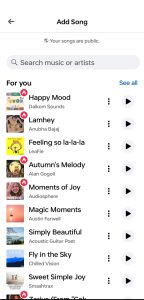
Step 5: Tap on the three dots option, and select your favourite song you want to add to your Facebook profile. You can add as many as you want.
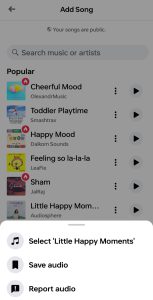
Step 6: Tap the back-arrow icon at the top left to close the menu, and you will find the recently added song.
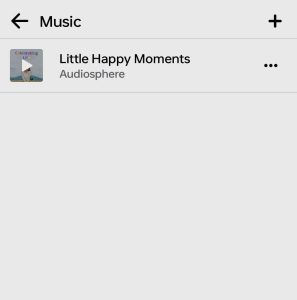
There is another option available where you can pin the song to your Facebook profile. But keep in mind that you are limited to pinning just one song at a time. Visitors to your Facebook profile can simply tap to play the song directly via Facebook.
Step 1: Navigate to the music section and discover the list of songs you’ve previously added.
Step 2: Tap the three-dot icon beside a song, then choose Pin to profile.

Step 3: Voila! The pinned song will be visible just beneath your profile name.
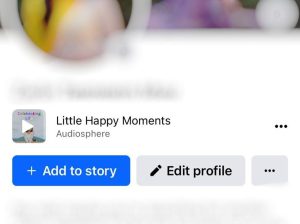
Why can’t you add music to your Facebook profile?
In case you are among the users facing problems with not having the option Music, there are several possible reasons you can consider when trying to fix your issue.
Update your Facebook app
If you’re having trouble selecting music for your Facebook profile, a possible reason could be you’re using an outdated app version. Head to the App Store or Play Store to update for an improved experience.
Limited availability
The availability of music features is subject to limitations and may not be accessible in all regions or for every user. It may have restricted availability based on geographical location or user-specific factors.
Clear Facebook cache
Often, the performance glitches because of your Facebook cache. So, to enable music on your Facebook profile, clear your app’s cache.
The music itself is not available
Your options for adding tunes are limited to the variety of songs provided in Facebook’s music selection. Or there are high chances that the music you choose is too long or the size is too large to add to your profile.
Limitations on the web version
The capability to add music might be restricted to the mobile app and may not be available on the web version.
Final words
Whether you are a music enthusiast or just looking for ways to personalise your profile, adding music to Facebook offers a fun and effortless way to leave a lasting impression. However, it’s worth remembering that Facebook’s features and options may change over time. So, stay updated and put your newfound knowledge into action!