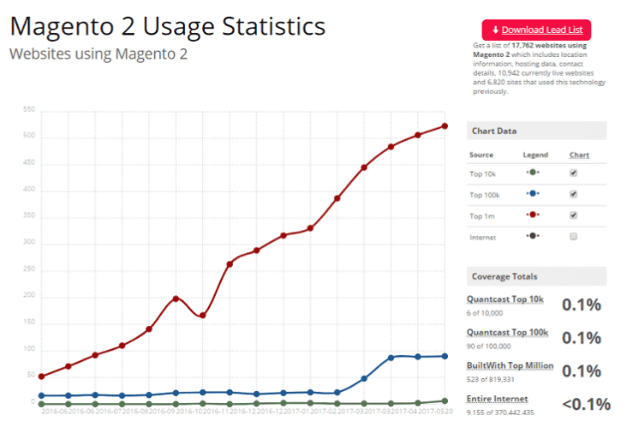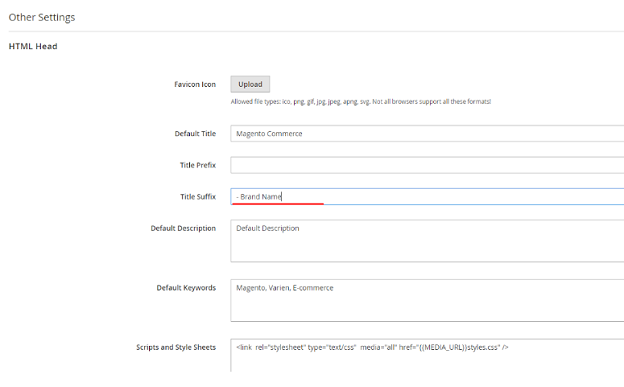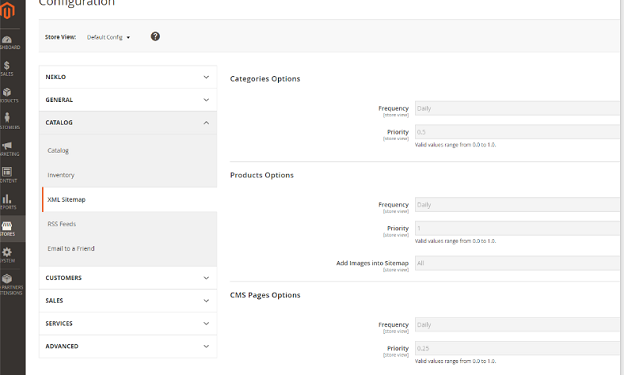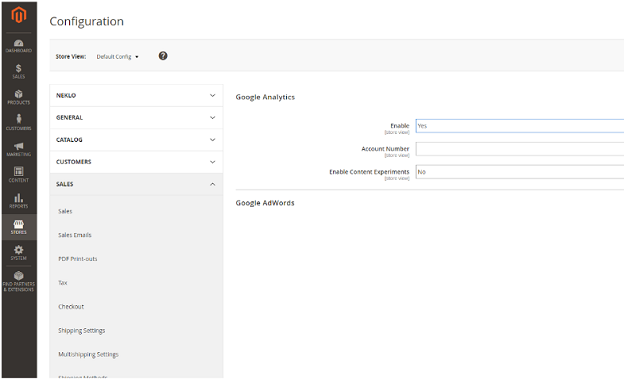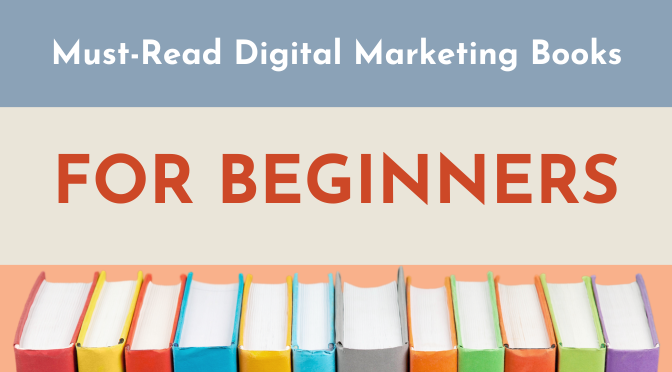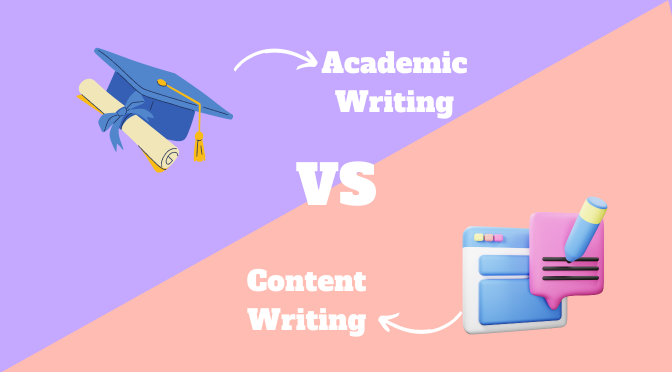Since its initial release, Magento has been receiving more and more popularity. It is not surprising – this CMS provides great functionality and understandable settings for proper work. Moreover, it allows for great SEO if you know, how to use it.
Here you will get how to improve your ranking with ease:
First things first
Regardless of what you are planning to do exactly, it is vital to check your competitors. Make a list of Top-10 stores, dealing with the same stuff as you do, and analyse them in detail: see their websites’ appearance, check their ranking in the most popular search engines, find their Title and Descriptions, and so on. Every online store has its own advantages, and you can implement them on yours.
Meta elements
Meta elements (meta tags) represent special data that provides information about particular web pages. The main advantage of Magento 2 is that it allows for quick meta tags editing on a huge amount of pages.
For example, this CMS allows you to quickly change the title of any category page. Moreover, you can add particular suffixes and prefixes if you need something special, like your company name at the beginning or any other information.
Sitemap
The sitemap is an extremely useful thing that it helps users not to get lost on your website. Along with other navigation tools, sitemap makes a website easy to browse and that as a result positively influences your ranking.
Standard Magento functionality allows creating an XML file without any side extensions, which makes the CMS very handy. Go to Marketing > Sitemap and add our Sitemap here. After that go to Stores > Configuration > Catalog > XML Sitemap. This tab allows configuring your future sitemap.
Google analytics
Another extremely useful tool for your website traffic monitoring. It helps to check whether your current SEO company is successful or not. To install it, go to Stores > Settings > Sales > Google API. You will find a tab with the main configurations for it. Enter the valid code and enable it – that’s all.
Redirects
To edit an HTML access file is not a pleasant thing that may lead to the loss of all the SEO features of a certain page. It is better to rewrite the rules right from the Admin Panel. For this go to Marketing > URL Rewrite Management and set the required settings: indicate your old and new URLs, set the type of 301 or 302, and that’s all. It is an easy way to save your SEO settings when the website structure has changed.
Duplicate pages
Duplicates. This word may lead to nightmares of a lot of managers as search engines consider these pages as non-unique and lower the website rating. Still, there are ways to avoid it and solve the problem of duplicates:
- Hide these pages in the file robots.txt
- Make your main pages canonical. It can be done in the relevant setting on your Admin Panel.
Both these ways work as intended, relieving you from the problem of duplicate pages. Just don’t forget it.
Improving user experience
Regardless of how user-friendly and easily navigable, your website is, your users will quickly get tired of browsing your store if they cannot find the thing they want. Though this issue seems to be of little importance, it is one of the main factors of website abandonment and lower rank as a result.
Offer your clients as many products they may find interesting as you can. For example, suggest them the products that are related to those they browse now with the extension Also Viewed Related Products or add a number of widget for similar purposes with the extension Home Tabs. Reduce the risks of customers leaving your store without a purchase.
Conclusion
Magento is one of the most popular CMS’s in the world, and there are reasons for it. Apart from easy customization, it gives you a range of tools for better ranking. We gave you some tips on how to do so; now it’s your turn to actually to improve your store rank.