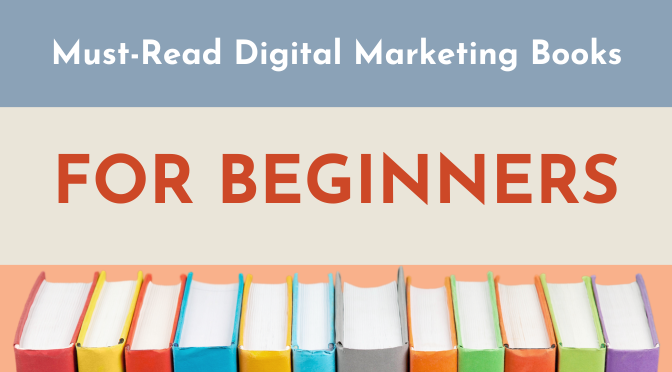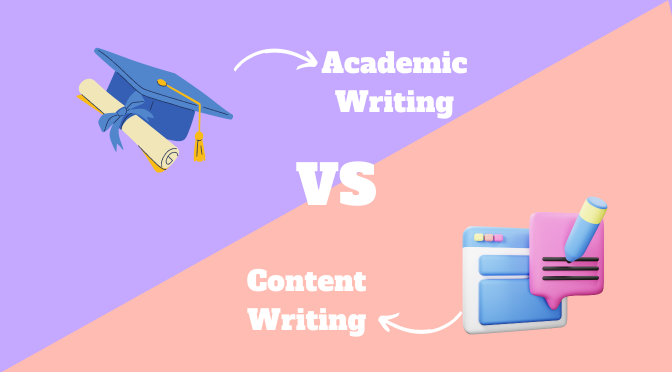Have you noticed how Facebook automatically translates posts from various languages into English? It’s a remarkable feature. Yet, what if you wish to set your entire Facebook interface in a different language?
Sometimes, you might find yourself accessing your Facebook account on public computers, like those in libraries or internet cafes where the default language may not be your preferred one. Or you might be assisting someone who is less familiar with technology or those who are more comfortable in a different language.
Luckily, in a world full of rich, diverse and beautiful languages, Facebook can support more than 100 different languages. Adjusting the language settings for text display on Facebook is simple. Just go to your account settings, and you will be good to go.
In case you are unsure of how to do this, explore the possibilities with ease. Here’s how to customise your Facebook experience.
Steps to change the language on Facebook in a browser
1. Select your account icon on the top right side of the Facebook menu bar. From the dropdown menu, select Settings & privacy.

2. Click on the Language option.
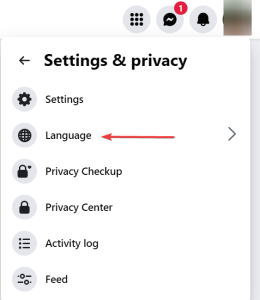
3. Under the Language and Region section, you will get two options: Facebook Language and View All Settings. Select Facebook Language if you want to change the language only without additional changes.
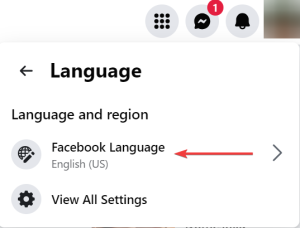
4. You will find a search bar. Or you can just scroll through the list of suggested languages to find your preferred one. Just click on your preferred Facebook language to apply.
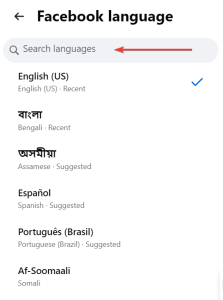
Or,
1. You can change your Facebook language by selecting View All Settings.
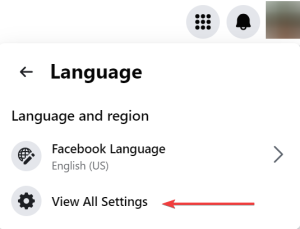
2. The existing language employed by Facebook for elements like buttons, titles, and other text is conveniently presented here, and you can easily modify it by clicking or tapping on the Edit button.
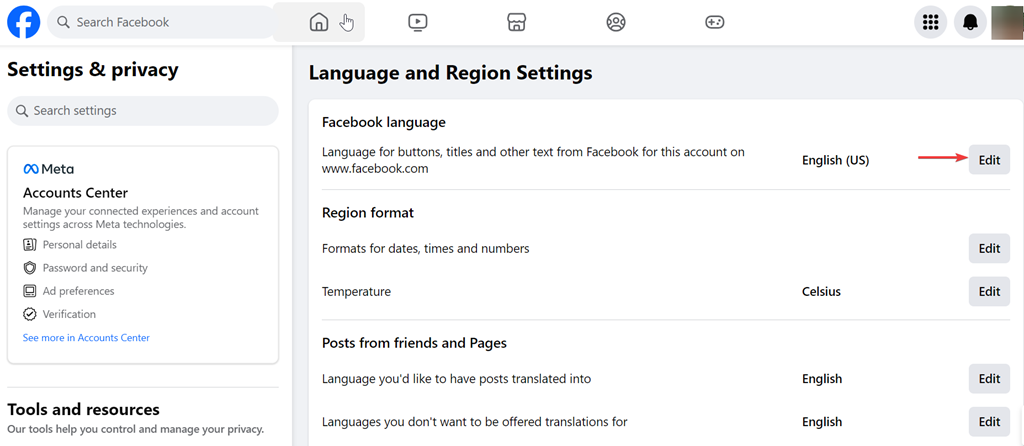
3. The link reveals the Show Facebook in this language option. Open the dropdown menu below it, find your desired language, select it and press on the highlighted Save Changes button to apply the new language to Facebook.
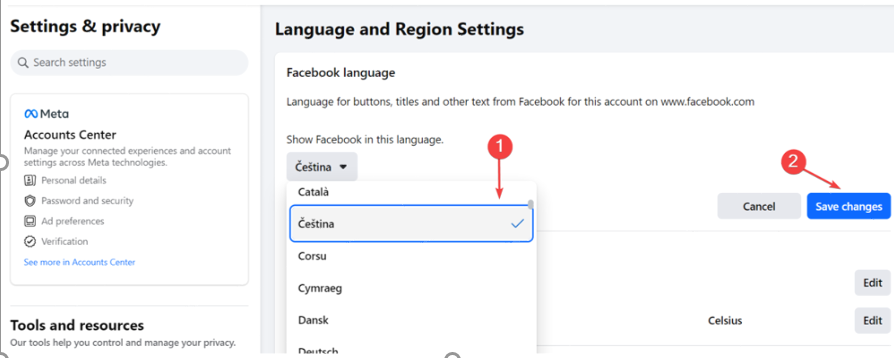
Steps to change the language on Facebook on a smartphone or tablet
1. If you are using Facebook’s Android app, access the menu by tapping the hamburger icon located in the upper-right corner of your screen. Then, click on the Settings & Privacy option to open its dropdown menu.

2. Select Settings.

3. Scroll down and click on Language and region.
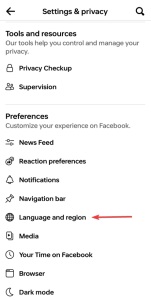
4. On the next screen, you will find a variety of language settings. Facebook provides the flexibility to go beyond language adjustments. If you wish to have your posts translated into another language and refine the automatic translation settings, you can easily accomplish this within your profile settings.
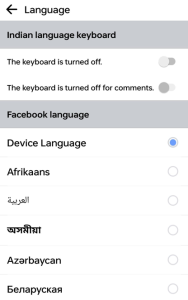
5. Search for your desired language from the list and tap it.

Why change the default language on Facebook?
Tailoring the language settings provides a personalised user experience, showcasing menus, buttons, and notifications in a language that resonates with the users.
Also, it offers global connectivity as users can easily connect with people from around the world more effectively just by adjusting their language settings while breaking down language barriers in online interactions. Professionals such as content creators and businesses can take full advantage of it to produce content in multiple languages.
So, if you are managing a Facebook Page for a business or organisation, you can use language-specific targeting so that your posts are shown to users who have set their language preferences to the targeted language.
In addition, you can actively engage with content in different languages sometimes by responding to comments and messages in the language. Or you can just actively seek out and explore content in different languages. This can be anything, including articles, videos, and posts shared by your friends or pages you follow.
Final words
Hence, there is no doubt that understanding how to navigate Facebook’s language settings can significantly boost your overall Facebook experience. With just a few clicks or taps, you can seamlessly modify the language setting on Facebook.
Remember that the availability and functionality of language features on Facebook may change over time, so it’s wiser to stay updated with the latest settings and features on the platform.