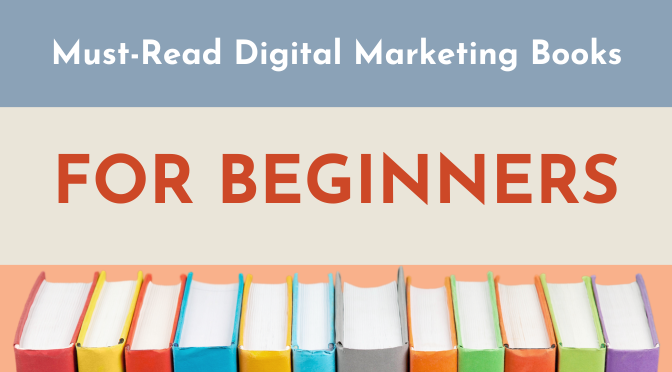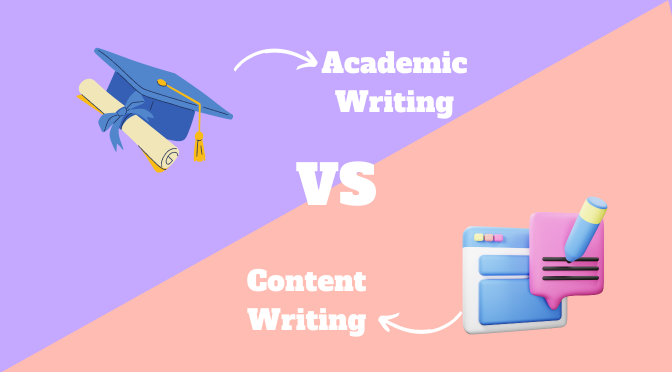Infographics sharing is the best way to get more eyes on your content and boost engagement. They are convenient for users to read, store and share; that’s the reason they are popular among marketers. And most of the companies added it under their monthly SEO packages.
However, creating an infographic is not an easy task. In this article, we will provide some tips on how to make your infographic engaging.
1. Create a catchy title
Your title is the first thing that people will see, so make sure it’s catchy and attention-grabbing. Keep it short and to the point. The title plays a vital role in determining whether people will read your infographic or not.
2. Make it visually appealing
Your infographic should be visually appealing. Use bright colors, attractive images, and easy-to-read fonts. Remember that people are more likely to engage with an infographic that looks good.
3. Keep it simple
Don’t try to cram too much information into your infographic. Keep it simple and easy to understand. Use short sentences and bullet points. In addition, make sure your infographic is easy to share. Include social sharing buttons and embed code so people can easily share it on their websites or blogs.
4. Analyze your competitors
Check out what your competitors are doing. See what works and what doesn’t. Then, create an infographic that is better than theirs. Check their best-performing infographics and see how you can improve upon them.
5. You can also create personas
Creating personas is a great way to ensure that your infographic is targeted and relevant to your audience. By understanding your target audience, you can create an infographic that appeals to their needs and interests.
6. Utilize data
Data is essential in making your infographic engaging. Use data to support your claims and make your points more convincing. In addition, data can help you add credibility to your infographic.
7. Make it shareable
As we mentioned before, make sure your infographic is easy to share. Include social sharing buttons and embed code so people can easily share it on their websites or blogs. You can also promote your infographic on social media or through email marketing.
8. Use metaphors
Metaphors are a great way to make your infographic more engaging. They can help you explain complex concepts in a simple and easy-to-understand way. In addition, metaphors can make your infographic more visually appealing.
9. Keep updating the Infographics
If you’re using a lot of statistics and time-sensitive data, make sure to keep your infographic up-to-date. You don’t want people to share an outdated infographic. In addition, updating your infographic regularly can help you boost engagement and keep people coming back for more.
10. End with a call to action
Your infographic should have a call to action (CTA) at the end. This is essential in driving traffic to your website or blog. Make sure your CTA is clear and concise. In addition, make sure it’s relevant to your target audience.
Top 5 free tools to create Infographics:
To help you get started, here are the top five free tools that you can use to create engaging infographics in less time:
Canva:
Website: https://www.canva.com/
Canva is a free online design platform that helps you create beautiful visuals. It’s easy to use and doesn’t require any design experience. Using this tool is a great way to get started with creating infographics.
Visme:
Website: https://www.visme.co/
Visme is a free online infographic maker that helps you easily create beautiful visuals. It’s easy to use and comes with a wide range of templates, icons, and fonts. You can also add animations and interactivity to your infographics. If you’re a beginner, this is a great tool to start with.
Snappa:
Website: https://snappa.com/
Snappa is a free graphic design platform that’s great for creating infographics. It comes with a wide selection of templates and tools that you can use to create beautiful visuals. Snappa is easy to use and doesn’t require any design experience.
Adobe Spark:
Website: https://www.adobe.com/express/create
Adobe Spark is a free online design platform that’s great for creating infographics. It comes with a wide selection of templates, tools, and resources. Adobe Spark is easy to use and doesn’t require any design experience.
Piktochart:
Website: https://piktochart.com/
Piktochart is a free online infographic maker that helps you easily create beautiful visuals. It’s easy to use and comes with a wide range of templates, icons, and fonts. You can also add animations and interactivity to your infographics. If you’re a beginner, this is a great tool to start with.
You can also hire a professional designer:
If you don’t have an in-house team, it’s always a smart move to hire a professional designer. A professional designer can help you create an engaging infographic that’s targeted and relevant to your audience.
In addition, a professional designer can help you ensure that your infographic is easy to share and promote your brand effectively. When you hire a professional, you save a lot of time and energy. In addition, you can be sure that your infographic will be of high quality and engaging.
Wrapping up!
By following the tips and tricks mentioned in this article, you can easily create an infographic that’s both informative and visually appealing. Or, you can also hire professional infographics designers from a digital marketing company in India to prepare engaging graphics for your marketing campaigns.